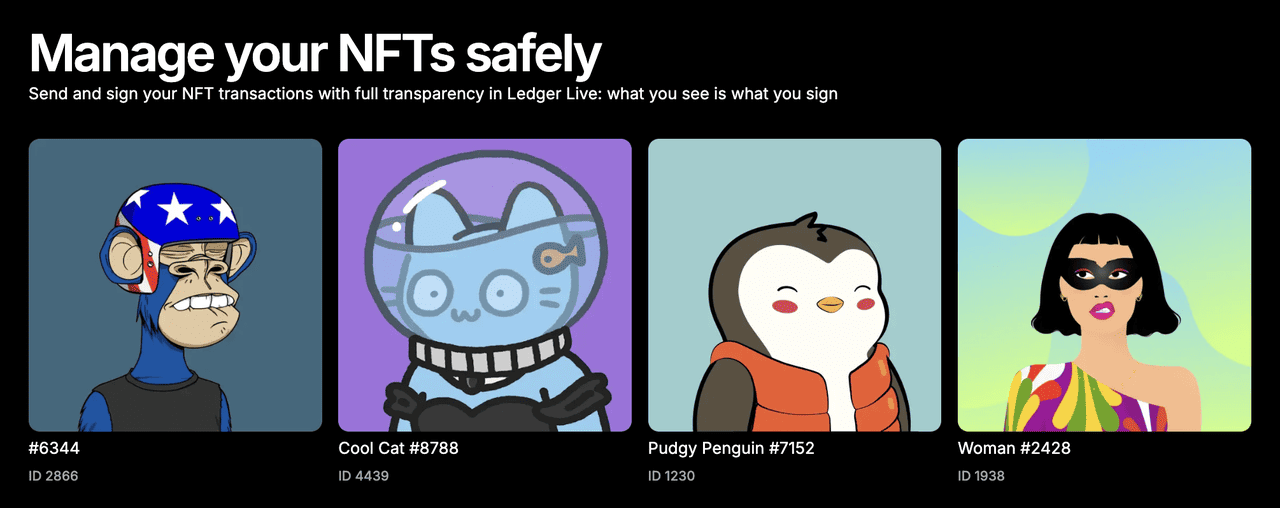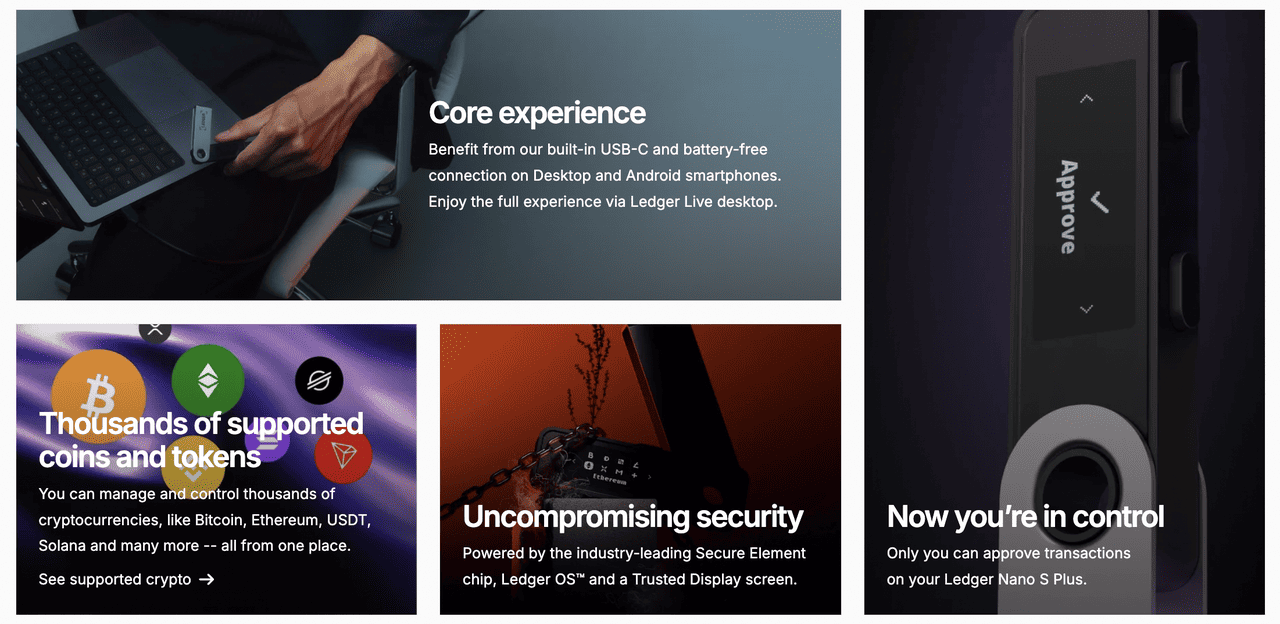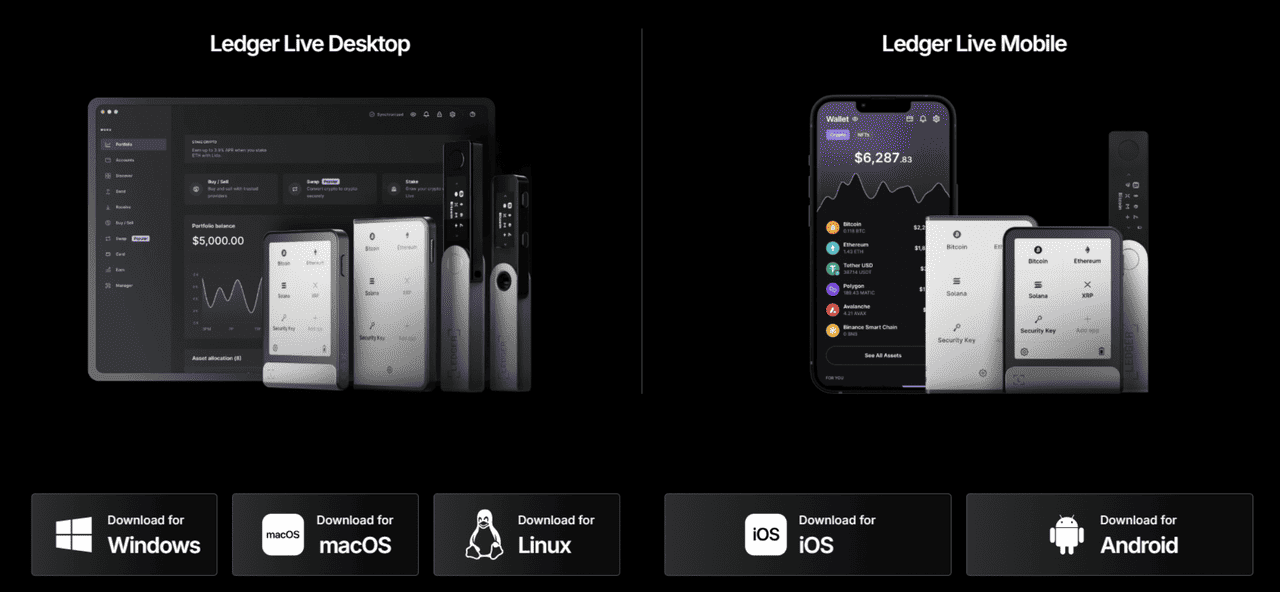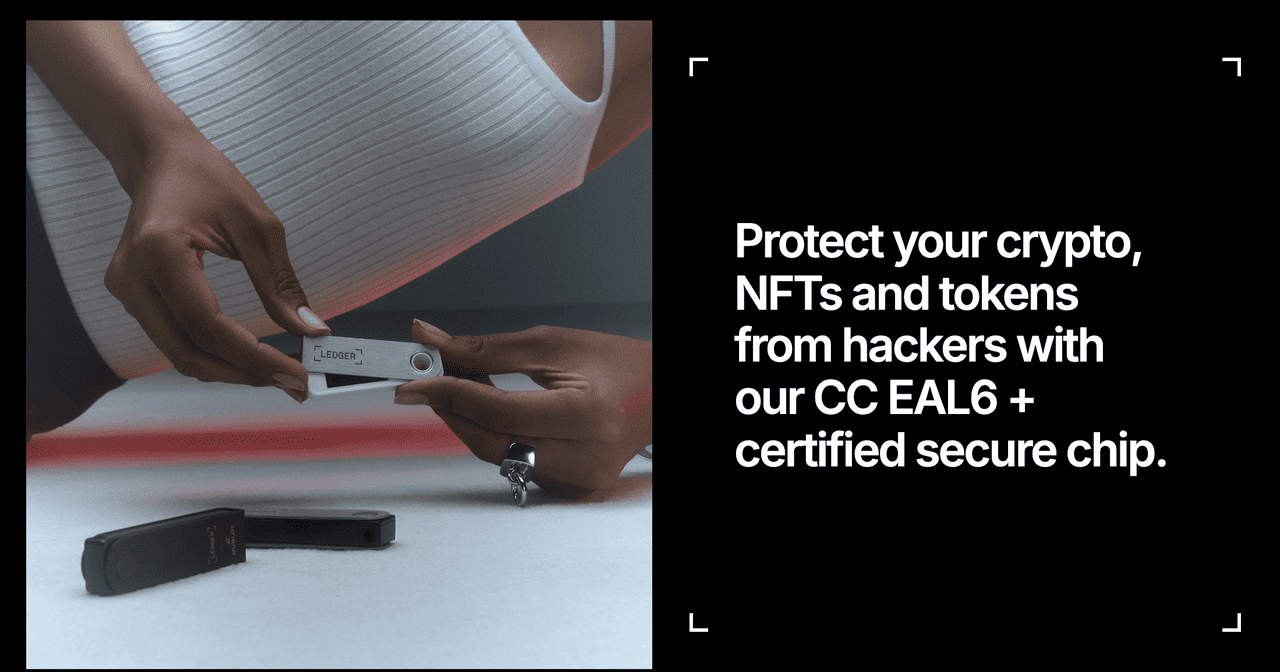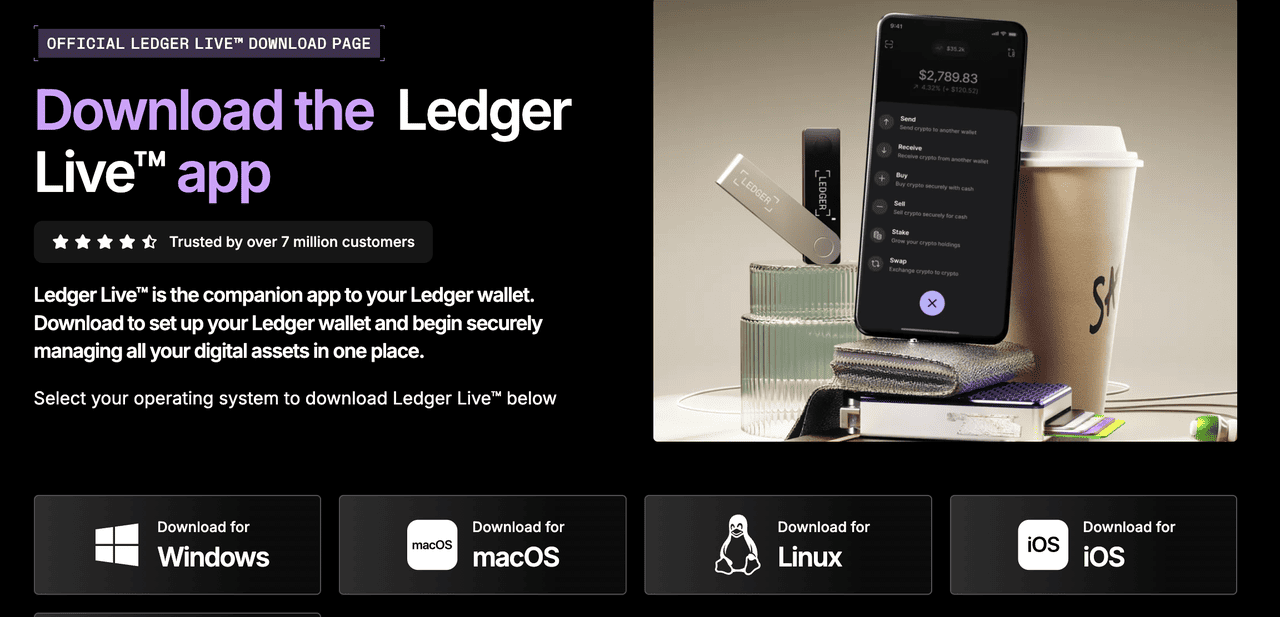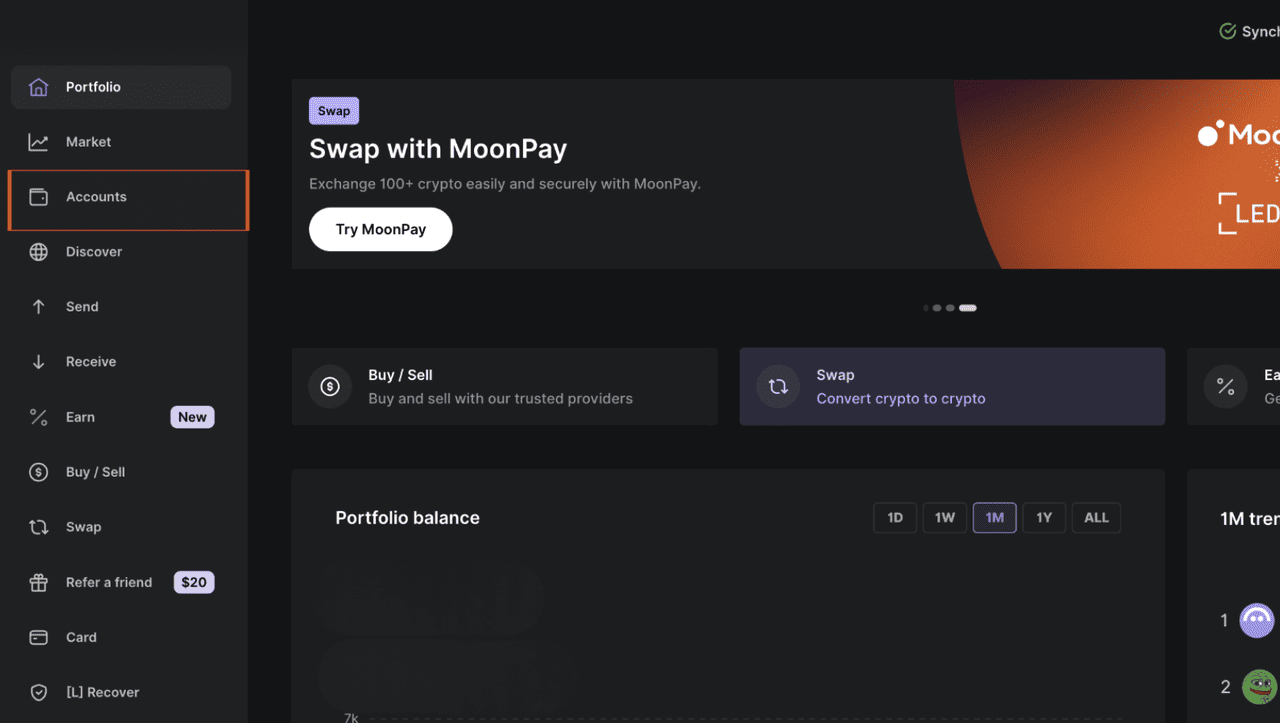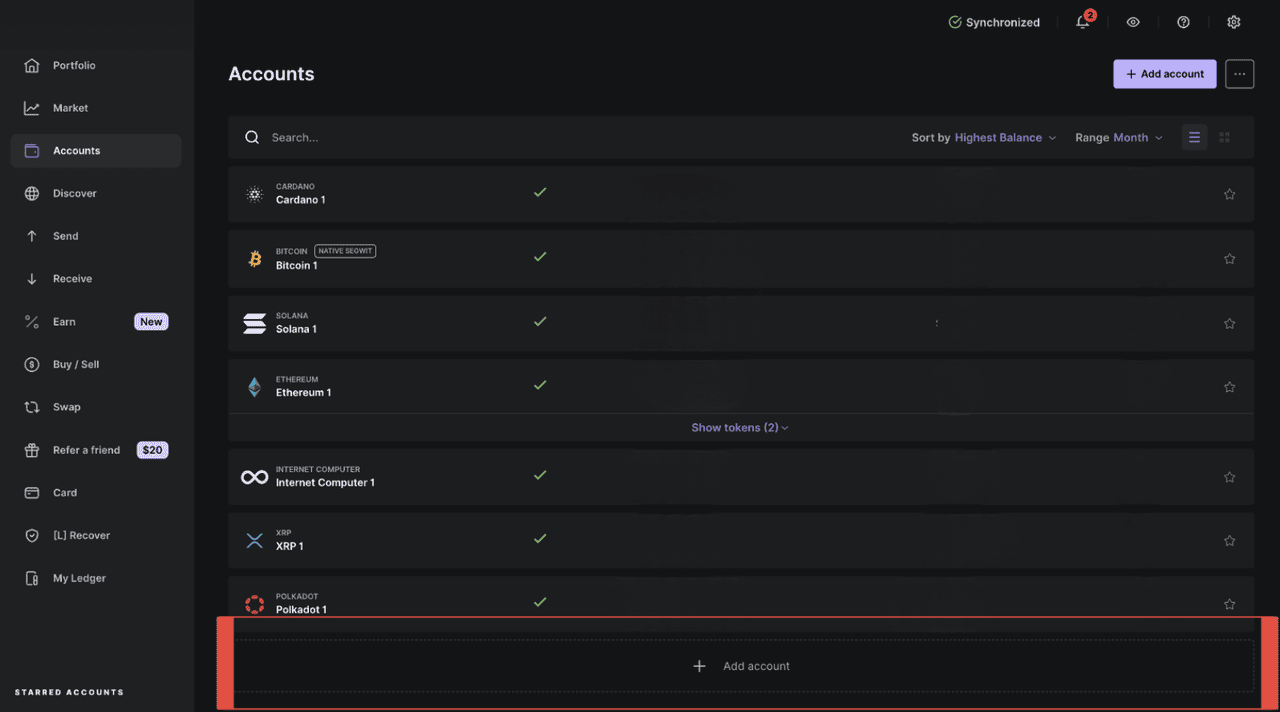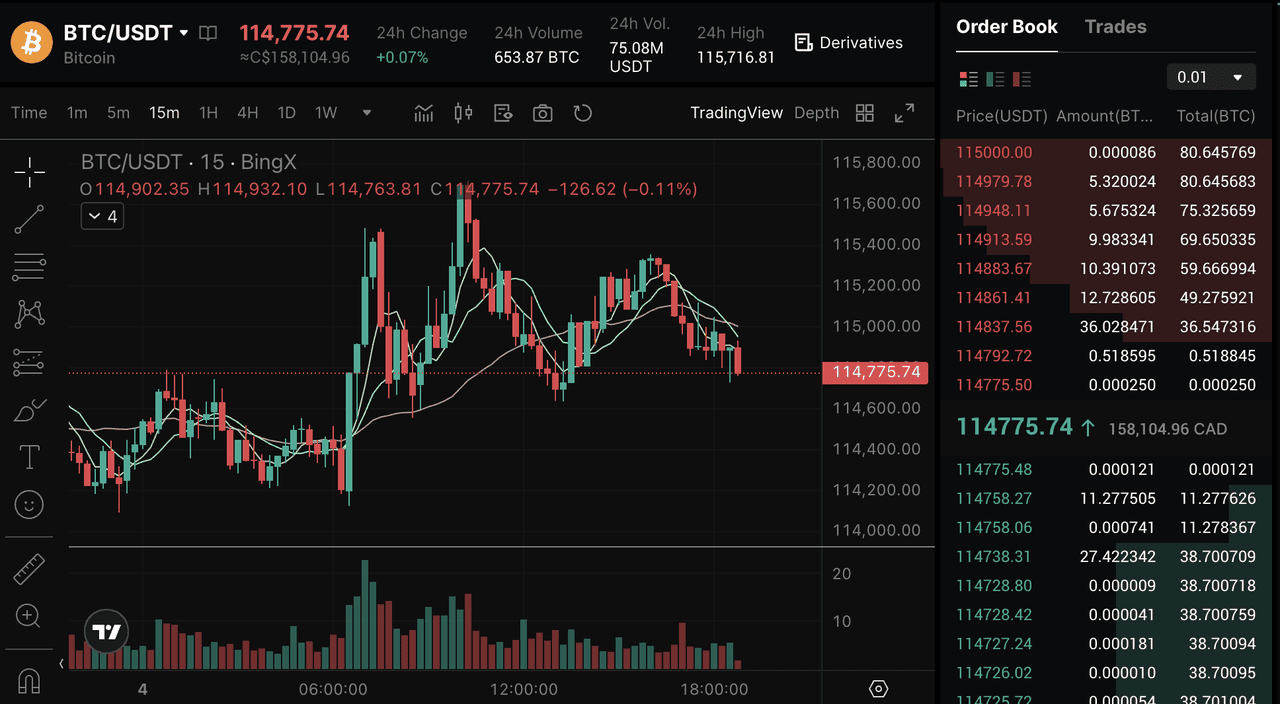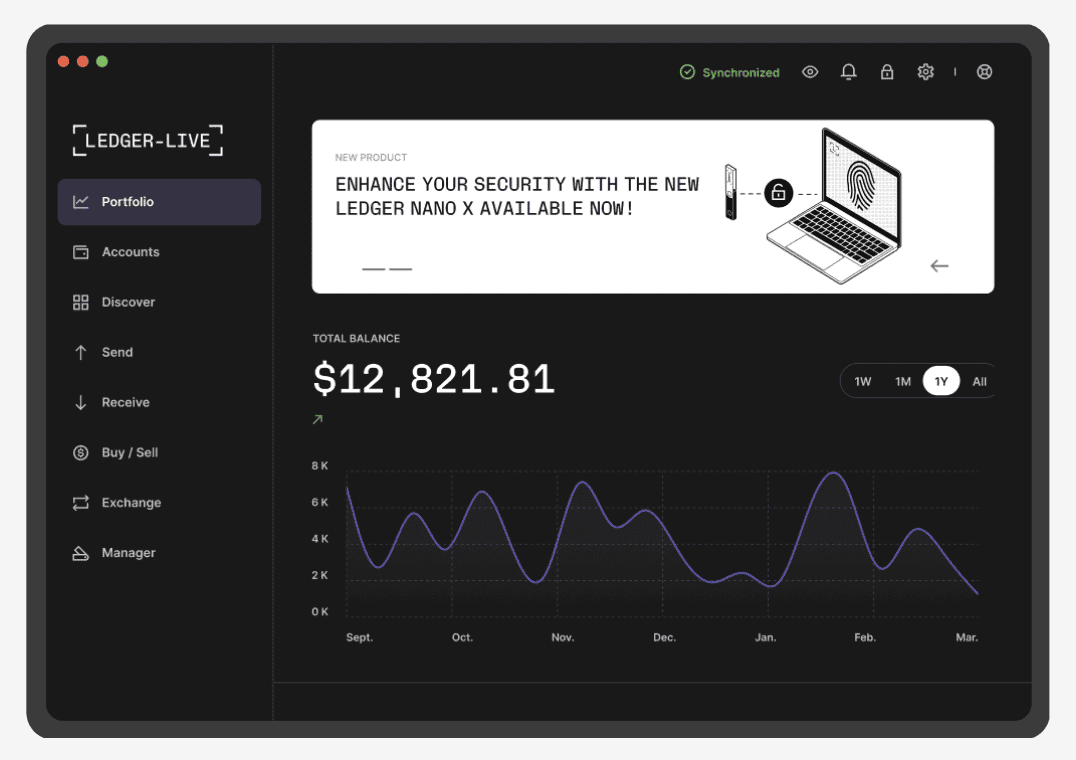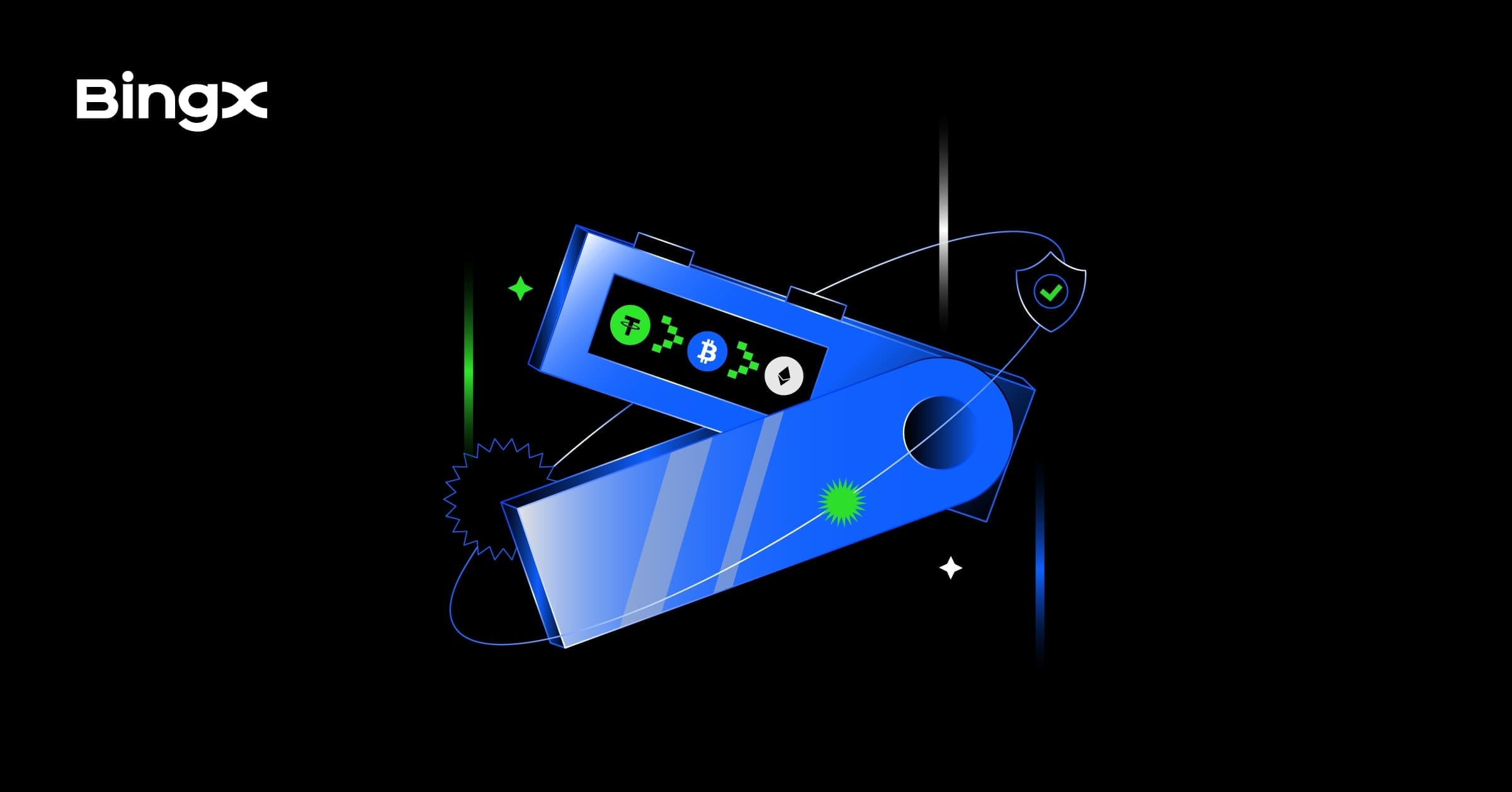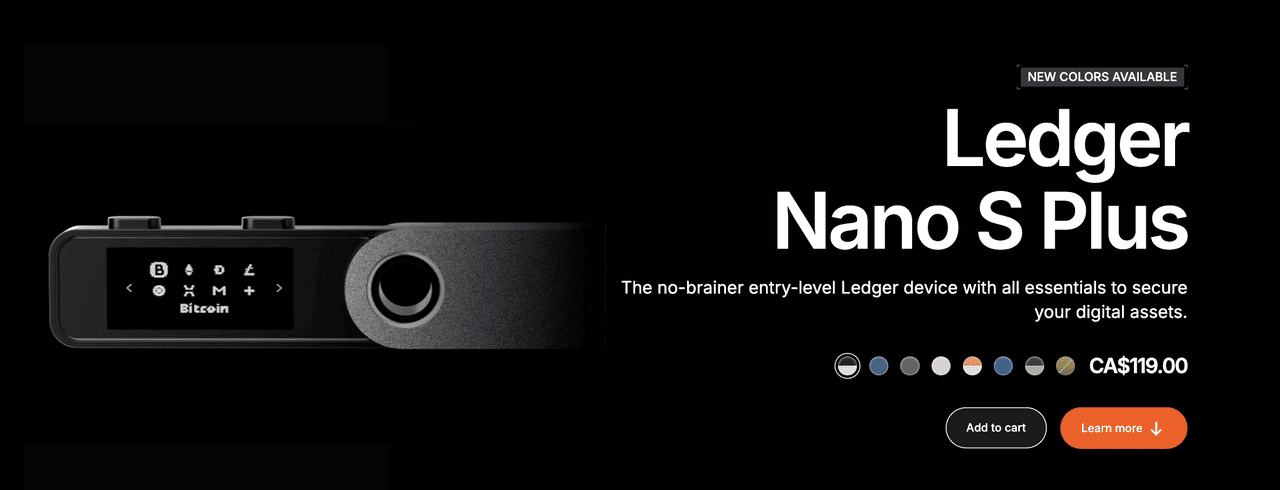The Ledger Nano S Plus is an entry-level Ledger device that offers all the essentials to secure your digital assets. This unique cold wallet combines proven security with upgraded usability. Since its release in 2022, the Ledger Nano S has earned the title of the best-selling hardware wallet of all time. Cold wallets like Nano S Plus has continued to grow in popularity, especially as cryptocurrency-related hacking incidents have increased. Unlike hot wallets, which are connected to the internet, the Ledger Nano S Plus ensures your assets remain protected even if your computer or phone is compromised. In this article, we'll explore what makes the “Plus” version stand out and why it continues to be a preferred choice for crypto security.
What Is the Ledger Nano S Plus for Cold Storage of Crypto?
The Ledger Nano S Plus is a hardware wallet designed to keep your cryptocurrencies,
NFTs, and tokens safe through secure cold storage. By storing your private keys completely offline, it eliminates the risks associated with internet-connected software wallets, protecting you from hacks, phishing attacks, and malware. This offline security model is a key reason why millions of crypto holders worldwide trust Ledger to safeguard their digital assets.
Key Features of the Ledger Nano S Plus
The Ledger Nano S Plus offers secure private key storage with a CC EAL6+ certified Secure Element chip, ensuring your cryptocurrencies,
NFTs, and tokens remain offline and safe from hackers. It supports over 5,500 digital assets, including
Bitcoin,
Ethereum,
Solana,
BNB, and popular
stablecoins, with full compatibility for ERC-20 and BEP-20 tokens. The device features a larger screen for easier navigation and transaction verification, intuitive two-button controls, and integration with the Ledger Live app for managing portfolios, sending and receiving funds, and accessing DeFi and
NFT platforms.
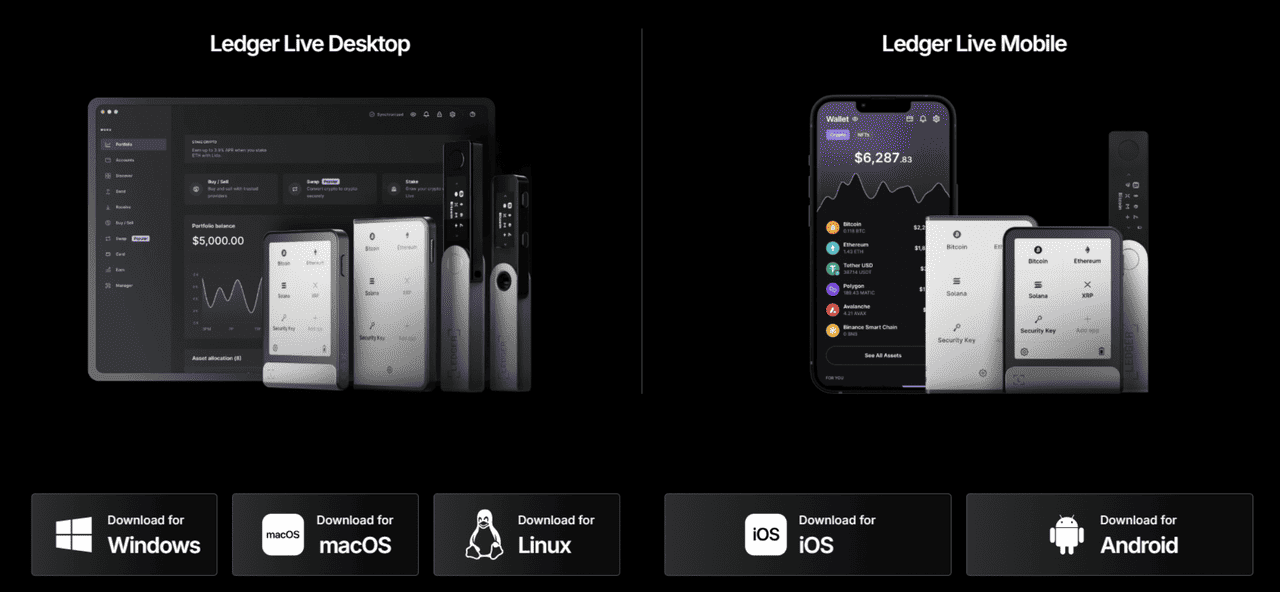
Supporting over 5,500 assets, including Bitcoin, Ethereum, Solana, and popular stablecoins, it works seamlessly with the Ledger Live app for managing your portfolio, sending and receiving funds, and connecting to
DeFi and NFT platforms. All Ledger devices work with the Ledger Live app, which lets you manage your crypto assets, install apps, and connect to third-party wallets like
MetaMask or
Phantom. Even if your phone or laptop is compromised, Nano S Plus ensures that what you see on the screen is what you sign, maintaining full transaction accuracy. Ledger also provides advanced backup options and a passphrase feature for added security, which allows you to create a hidden wallet within the device. Whether you're holding, trading, staking, or minting NFTs, the Nano S Plus is a solid choice for protecting your digital assets. Its durable, tamper-resistant design, intuitive controls, and portable size make it an ideal choice for beginner crypto enthusiasts.
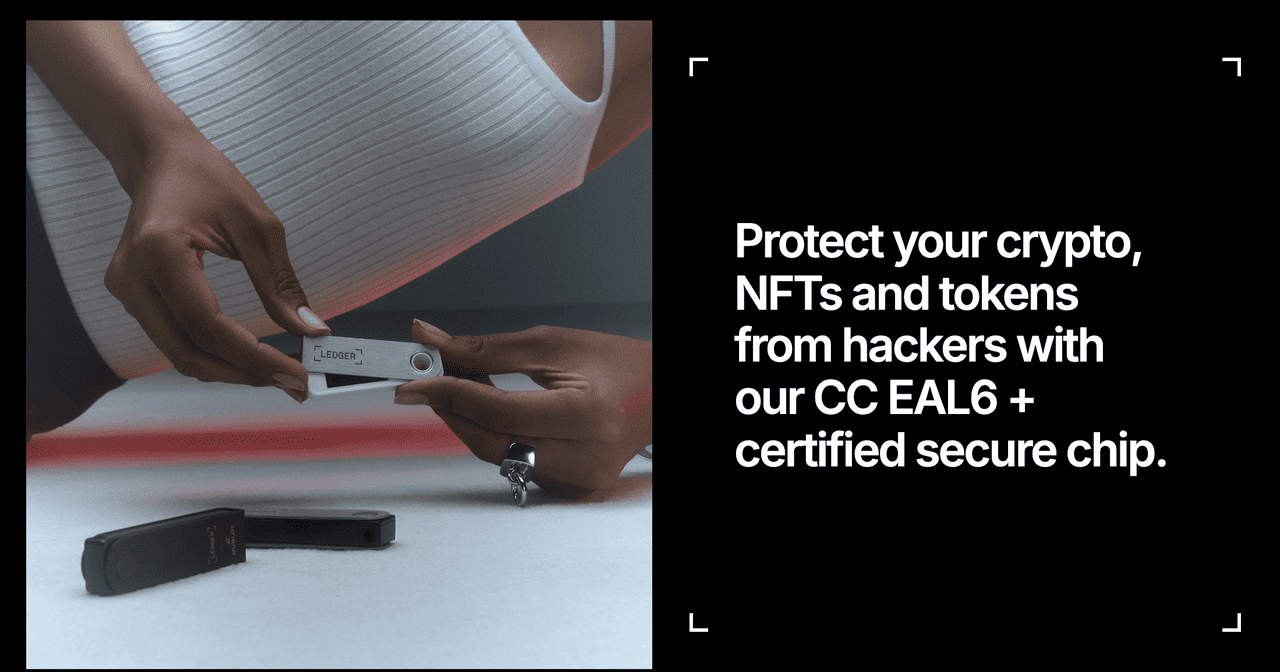
When Was Ledger Nano S Plus Launched?
The Ledger Nano S Plus, launched in April 2022, is the upgraded successor to the original Nano S. It was developed to overcome the limitations of the earlier model, offering expanded memory capacity and improved functionality for managing a wider range of cryptocurrencies, NFTs, and tokens.
How to Get Started with the Ledger Wallet App: A Step-by-Step Tutorial
Step 1: Set Up Your Ledger Nano S Plus as a New Device
Connect your Ledger Nano S Plus to your computer using the USB cable and power it on. Follow the on-screen instructions and choose “Set up as new device” to begin the setup process. You can also download Ledger Live on desktop at https://www.ledger.com/start
Choose a PIN code between 4 and 8 digits using the device buttons. This PIN will be required each time you use the Ledger, so choose a secure combination.
Step 2: Write Down Your Recovery Phrase
Your Ledger will generate a 24-word recovery phrase, which serves as your wallet backup. Carefully write down each word in order on the provided Recovery Sheet. You'll be asked to confirm some of the words to make sure you wrote them correctly. Never take a photo of your recovery phrase or store it digitally.
Step 3: Connect Your Ledger Wallet to Ledger Live
Download and open the Ledger Live app from the official website on your computer or mobile device. Ledger Live is available for desktop on Windows, Mac, and Linux, and for mobile on both iOS and Android devices. Follow the on-screen instructions to connect your Ledger and proceed with the device verification. Ledger Live will perform a genuine check to confirm your Ledger is authentic. Once verified, you can begin managing your wallet through the app.
Step 4: Install Crypto Apps on Your Ledger Nano S Plus
Open the “My Ledger” section in Ledger Live and select the crypto apps you want to use. Click “Install” next to each app and wait for the downloads to complete on your device. You can install up to 100 apps depending on your Ledger model. Start with a few essential apps like Bitcoin or Ethereum to get familiar with the process.
Step 5: Fund Your Ledger via BingX Spot Market
Funding your Ledger Nano S Plus wallet is simple with BingX. Buy crypto on the
BingX spot market, choose your trading pair (for example,
BTC/USDT), then transfer it to your Ledger wallet using the Ledger Live app. Once your purchase is complete, open Ledger Live, select the crypto account you want to fund, and copy your receiving address. Paste this address into BingX's withdrawal page, confirm the transaction, and your funds will appear on your Ledger after network confirmation.
BingX offers low trading fees, high liquidity, and real-time pricing, supported by BingX AI tools for smarter trading decisions. BingX's user-friendly interface and secure platform make it easy for new and experienced users to transfer assets into self-custody wallets like Ledger.
Step 6: Use Ledger Nano S Plus
With your Ledger Nano S Plus funded, you can now explore features like staking, swapping, and portfolio tracking in Ledger Live. You can also connect Ledger to apps like MetaMask or
Phantom to interact with NFTs, DeFi platforms, and Web3 dApps while keeping your assets secure.
Conclusion
The Ledger Nano S Plus remains one of the most reliable and affordable hardware wallets for safeguarding digital assets. With its advanced Secure Element chip, wide asset compatibility, user-friendly design, and seamless integration with Ledger Live, it offers a balance of security, functionality, and value that appeals to both beginners and seasoned investors. In an era where crypto hacks are on the rise, investing in a trusted hardware wallet like the Nano S Plus is a smart step toward protecting your cryptocurrencies, NFTs, and tokens for the long term.
Related Reading
FAQs About the Ledger Nano S Plus
1. How do I attach the lanyard to the Ledger Nano S Plus?
Insert the thinner loop of the lanyard through the small hole in the corner of the device. Then pass the thicker end through the loop and pull it tight to secure.
2. How do I set up the Ledger Nano S Plus?
Download the Ledger Live app on your computer or mobile device, connect the Nano S Plus via USB, choose to create a new wallet, write down your 24-word recovery phrase, and set a secure PIN code.
3. Is the Ledger Nano S Plus safe?
Yes. It uses a CC EAL6+ certified Secure Element chip and Ledger's BOLOS operating system to store your private keys completely offline, protecting them from hacks, phishing attempts, and malware.
4. How do I reset the Ledger Nano S Plus?
On the device, go to Settings > Security > Reset All. After a reset, you'll need your 24-word recovery phrase to restore your wallet.
5. How do I send crypto from the Ledger Nano S Plus?
In Ledger Live, select the cryptocurrency you want to send, click “Send,” enter the recipient's address and amount, then confirm the transaction on your Ledger device.
6. How do I update the Ledger Nano S Plus?
Open Ledger Live, go to “My Ledger,” connect your device via USB, and follow the prompts to install the latest firmware. Always back up your recovery phrase before updating.
7. How do I turn off the Ledger Nano S Plus?
Hold both buttons for a few seconds until the “Power Off” option appears, then select it.
8. How do I connect the Ledger Nano S Plus to a computer?
Use the included USB-C to USB-A cable to connect the device to your computer, then open Ledger Live and follow the setup instructions.
9. How do I reset my recovery phrase on the Ledger Nano S Plus?
To generate a new recovery phrase, reset your device and create a new wallet during setup. Store the new phrase in a safe, offline location.
10. How do I sell crypto from the Ledger Nano S Plus?
Ledger devices don't directly sell crypto. Use Ledger Live to connect with a partner service like Coinify or transfer your funds to an exchange such as BingX to sell.
11. How do I transfer crypto to the Ledger Nano S Plus?
In Ledger Live, choose “Receive” to generate a wallet address, then send your crypto from an exchange or wallet to that address.
12. How do I turn on the Ledger Nano S Plus?
Press and hold the right button until the Ledger logo appears on the screen.
13. How do I recover my funds if I lose the wallet?
If you lose your Ledger Nano S Plus, you can restore your funds on a new device or compatible wallet using your securely stored 24-word recovery phrase, or opt for the Ledger Recover service for an added backup.